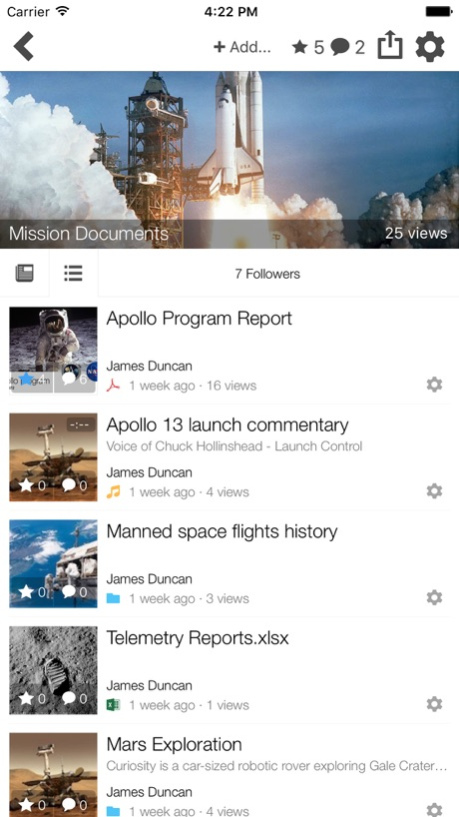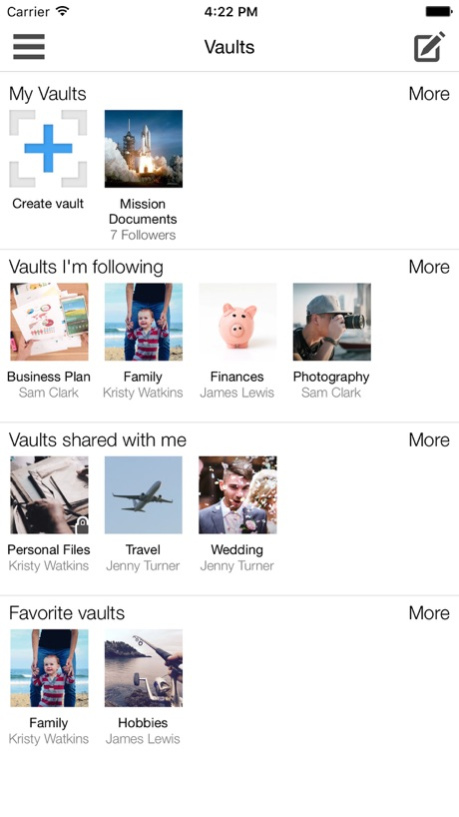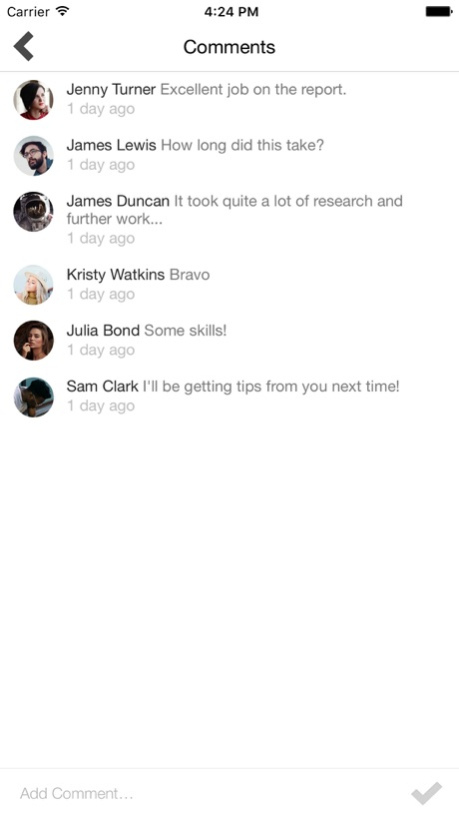VaultDrop Secure Cloud Storage 1.1
Free Version
Publisher Description
*** Requires a VaultDrop Account ***
** VaultDrop Account Cannot Be Created In App **
VaultDrop offers you ultra-secure, encrypted cloud-based file storage and collaboration tools. Data you upload is encrypted with 256-bit encryption, then sliced into three pieces, and the three pieces are each stored on hosting servers run by three different entities. Even if one of them is lost, broken into or compromised, your data is still private and safe.
Features include:
- Create ultra-secure "vaults" to hold or share your sensitive files
- Upload any file or link to any of your vaults
- Share your vaults with others by email invitations
- Comment on anything in a vault
- View an activity feed of latest updates to your vaults and vaults you follow
- Add titles and descriptions to files and links
- Add cover images to vaults, folders, even files and links
- Keep your data secure and private!
Let us know what you think by posting feedback in the App Store.
May 8, 2018
Version 1.1
This app has been updated by Apple to display the Apple Watch app icon.
- Upgraded to iOS 11.
- Added Sync feature to automatically upload your photos and videos to a vault.
- Adjusted screens to work with iPhone X.
- Photos now fit on the screen correctly, without a black bar on the bottom of the screen.
- Replaced dead link in sharing email with current link.
- Fixed crash when photo is taken while adding a new vault.
About VaultDrop Secure Cloud Storage
VaultDrop Secure Cloud Storage is a free app for iOS published in the Office Suites & Tools list of apps, part of Business.
The company that develops VaultDrop Secure Cloud Storage is Vault Drop, LLC. The latest version released by its developer is 1.1.
To install VaultDrop Secure Cloud Storage on your iOS device, just click the green Continue To App button above to start the installation process. The app is listed on our website since 2018-05-08 and was downloaded 7 times. We have already checked if the download link is safe, however for your own protection we recommend that you scan the downloaded app with your antivirus. Your antivirus may detect the VaultDrop Secure Cloud Storage as malware if the download link is broken.
How to install VaultDrop Secure Cloud Storage on your iOS device:
- Click on the Continue To App button on our website. This will redirect you to the App Store.
- Once the VaultDrop Secure Cloud Storage is shown in the iTunes listing of your iOS device, you can start its download and installation. Tap on the GET button to the right of the app to start downloading it.
- If you are not logged-in the iOS appstore app, you'll be prompted for your your Apple ID and/or password.
- After VaultDrop Secure Cloud Storage is downloaded, you'll see an INSTALL button to the right. Tap on it to start the actual installation of the iOS app.
- Once installation is finished you can tap on the OPEN button to start it. Its icon will also be added to your device home screen.